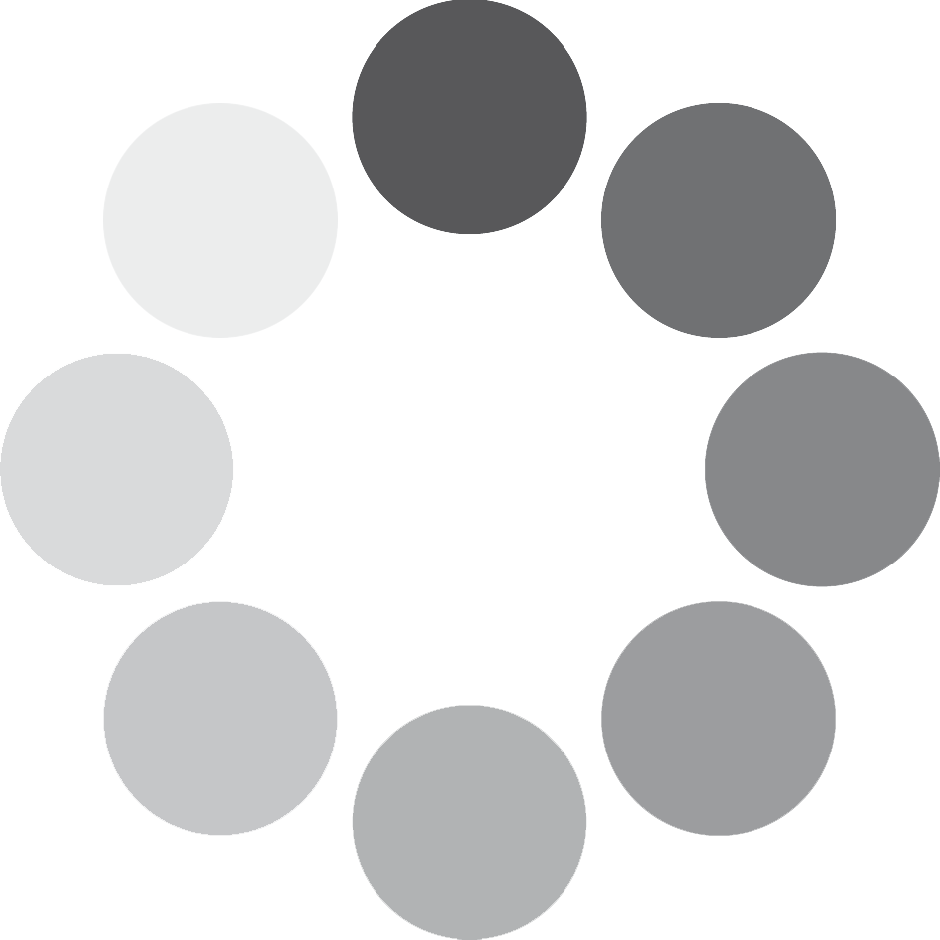Sport Maniaco is committed to protecting your personal data and respecting your privacy. This document outlines the process for requesting the deletion of your personal data from our systems.
How to Request Data Deletion
To request the deletion of your personal data, please follow the instructions below:
Step-by-Step Instructions
- Email Request:
- Send an email to support@sportmaniaco.com with the subject line “Data Deletion Request”.
- Include your full name, email address, and any other relevant information to help us identify your data.
- Form Submission:
- Visit our Data Deletion Request Form and fill out the required fields.
- Provide your full name, email address, and any other relevant information.
- Account Settings:
- Log in to your Sport Maniaco account.
- Navigate to “Account Settings” > “Privacy Settings”.
- Click on “Delete My Data” and follow the prompts.
What Happens Next
Upon receiving your request, we will:
- Verify your identity to ensure the security of your data.
- Process your request within 30 days.
- Notify you once your data has been successfully deleted.
Contact Us
If you have any questions or need further assistance, please contact our support team at support@sportmaniaco.com.
Policy Updates
We may update this Data Deletion Policy from time to time. Please review it periodically for any changes.